#xcode 11 beta
Explore tagged Tumblr posts
Text
How to turn on Dark Mode in ios13 simulator (beta)
Settings -> Developer -> Dark Appearance = ON/OFF
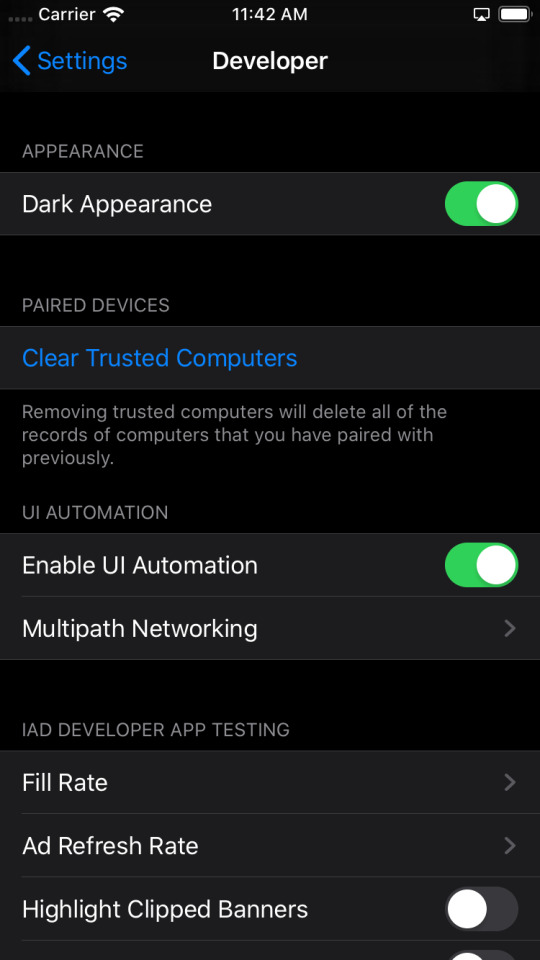
0 notes
Text
Hot Air Bloon iOS Review – A Lost Cache, unearthed.

Hot Air Bloon iOS represents how fleeting media is, especially in the digital age. Companies can suddenly make an app not run on modern platforms at will. In addition, businesses often shut down digital storefronts for older platforms, typically resulting in the removal of official access to media in the process. If that wasn’t enough, publishers behind media often remove them outright from their official sources, typically because it does not run on modern platforms or there is a new version that is intended to replace the old media. This is also not to mention titles having online features or being tied to an online platform without any end-of-life plan on distributing those features. Of course, people typically use a specific version or title older than the current version for a reason. Trying to funnel people into a new version typically ends up in these people instead pirating that lost media.
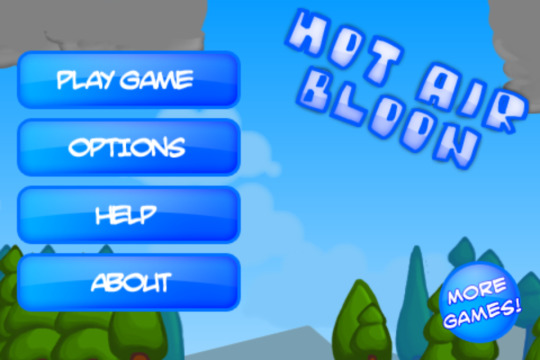
So, what does this have to do with an iOS version of Hot Air Bloon (HAB iOS)? Well, that is exactly the situation Hot Air Bloon iOS ended up in. HAB iOS was released in 2010 November 3, exclusive to the iOS, as the game was likely built in Xcode. In 2017, Apple revealed iOS 11 would no longer support 32-bit apps, which any iOS app before 2015 ran on. This meant that 32-bit apps would only be playable on any new iOS from thereon out if the developer opted to update their game. Unsurprisingly, many of these 32-bit apps were not updated. Sometime between late 2018 and early 2019, Ninja Kiwi quietly removed HAB iOS from the app store, because it could no longer run on modern devices. This trend was even enforced by Apple themselves in June 2022, where they made it so that in the newly released Xcode beta, developers can no longer update 32-bit apps, and on top of that, 32 bit apps would be removed from being listed on the app store automatically by Apple. There was no way to install Hot Air Bloon iOS for four years, until on 2023 January 21, an ipa file (an iOS app file) for Hot Air Bloon iOS was uploaded onto archive.org, and three days later, on 2023 January 24, the ipa was successfully cracked. I then installed the cracked version on my iPad 2 and started my journey experiencing this formerly lost media. Unfortunately, I have no way to support Ninja Kiwi directly, so pirating HAB iOS was the only option

I went over a lot of background information on why Hot Air Bloon iOS was formerly lost media. How is the actual app itself? Well, Hot Air Bloon iOS is surprisingly...quite good. Hot Air Bloon iOS’s core gameplay is a lot like the original Flash version. It is an autorunner where you control a blimp by pressing the power button to push it up. This is necessary to avoid crashing into obstacles, whether the natural boundaries of the screen or enemies that fly or shoot at you. The original flash version was purely an endless runner, and the iOS version also has this mode playable as “Classic”. Where HAB iOS deviates is with its new story mode, taking the player on a campaign of 7 levels comprised of four stages. Each level has its unique biome, ranging from a haunted forest to an underwater ocean. With these unique biomes come their unique obstacles and in the case of the ocean, a unique mechanic. The ocean biome is notable for how it flips gravity, with the player floating up by default, and the power button pushing them downwards. To top each biome off, there are also boss encounters at the end of each biome, which are a significant change of pace from normal stages, often involving the player to shoot darts at the enemy. Another thing that I appreciate a in hindsight about HAB iOS is that to beat the game, there is minimal grind involved. with newer Bloons titles, they often involve a semi-lengthy if not lengthy grind to acquire your full toolset, with the grind often doing nothing to prepare the player for the toughest challenges the game has to offer. Being able to beat the game in one sitting if I really wanted to, is the part of classic gaming I really enjoy, where they often are much, much less grindier than other games doing the same repetitive action just to try the actual interesting levels. There is also enough mechanical depth to allow players to create their own self-imposed challenges, oftentimes involving not using brake mechanics or beating bosses with full health. Similarly, HAB iOS does not overstay its welcome, as the seven distinct levels offer enough variety to experience the game’s core mechanic of balancing the blimp’s elevation, without being stretched out to the point of each level becoming a copy of the last. What’s more is that the implied lore both in direct postcards and environmental design, provides a lot of depth to the notorious Bloons Lore.

So, is there anything I dislike about HAB iOS? Well, there are actually a few things I dislike. If you have noticed in my screenshots, there are hearts that are lives that the player uses. Yes, there is a lives system in Hot Air Bloon iOS and it is very frustrating. The player starts with three lives, and can gain more by popping a certain amount of bloons, ranging from 100-250 bloons depending on what level the player currently is in. Lives persist across levels but lose all your lives and you are sent to the first stage of the current level with three lives. This mechanic often forces players to force close the app to save their stage progress, so that they do not have to replay all the previous stages just to practice their current stage again. This ends up slowing gameplay to a halt, and the game would be much better without a life system. Another weak point of HAB iOS is that levels have a nearly fixed duration. Since with the exception of the first stage of Level 7, all non-boss stages simply require the player to survive a set amount of time, there is no reason to collect hundreds of bloons to move faster, when it is better to avoid collecting bloons to give more reaction time against obstacles. Some levels are borderline unplayable when collecting lots of bloons, because the player cannot react fast enough to off-screen hazards. If there were warning signals for all off-screen hazards like with the final stage’s boss, then it would be much more bearable to go fast. Unfortunately, going fast is a detriment rather than a benefit.

Despite its flaws, Hot Air Bloon iOS is a reminder of what was great about early iOS gaming. The philosophy of a lean title with little in the way of grind, the will to innovate on an existing title, and the accessibility of it all on the go through a small phone is what made me fall in love with the platform in the first place as a child. At the same time, though, it is a reminder of how hardware is gradually aging, and how having a way to replay old titles is more important than ever, to see what made that time great. With the release of touchHLE by Hikari no Yume kickstarting iOS emulatione, hopefully everyone will eventually get an opportunity to revisit iOS classics, including Hot Air Bloon iOS.
3 notes
·
View notes
Text
Download Latest Xcode Dmg

Xcode 4 Download
Download Xcode 11 For Mac
Xcode 8 Dmg

Free Dmg Download; Download Xcode for macOS 10.14.4 or later and enjoy it on your Mac. Xcode includes everything developers need to create great applications for Mac, iPhone, iPad, Apple TV, and Apple Watch. Xcode provides developers a unified workflow. Sep 29, 2018 Download macOS Mojave 10.14 free latest offline DMG image setup. The Mac OS X Mojave 10.14 is the latest 2018 Mac OS release providing a wide range of powerful features and enhancements. Sep 26, 2018 Here we share the download of Original MacOS Mojave 10.14.APP, DMG, ISO, and Bootable USB image.This is the official installation. Mac users interested in Xcode for mac 10.6 generally download: Xcode 11.3 Free. Xcode is the complete toolset for building Mac OS X and iOS applications — and with Xcode 4, the tools have been redesigned to be faster. 8,098 — Switching languages in System Settings in simulator itself didn't seem to work.
Additional Downloads
Get the latest beta and older versions of Xcode. To view downloads, simply sign in with your Apple ID. Apple Developer Program membership is not required.
Beta Versions of Xcode Command Line Tools & Older Versions of Xcode
Videos
See the latest advances in Xcode presented at WWDC and other events.
Help and Support
Get step-by-step guidance on how to use Xcode to build, test, and submit apps to the App Store.
Xcode Help Guide Xcode Support Page
API Reference and Sample Code
Browse the latest documentation including API reference, articles, and sample code.
Discussion Forums
Ask questions and discuss development topics with Apple engineers and other developers.
Xcode is the tool developers use to build apps for the Apple ecosystem – MacOS, iOS, and all things Apple.
This guide will walk you through how to successfully install Xcode onto your Mac, from start to finish.
Here are some handy tips to know before you get started:

Xcode only runs on a mac. If you are on a PC, sadly you won't be able to use Xcode.
You'll need a good, stable internet connection. The latest version is around 8 gigabytes in size.
Be sure to have at least 30 gigabytes of free space on your computer. The latest .xip file (v11.4.1 at the time of writing) is ~8 gigabytes zipped. When you unzip it, that's another 17 gigabytes. Then you'll need the command line tool, which is yet another 1.5 gigabytes.
Here's an overview of the steps to install Xcode
Download Xcode
Install the command line tool
Open the new version
Delete files
Note that I have listed some Terminal commands in the steps below. These commands can be typed into your present working directory. This means that you don't need to navigate to any particular folder.
If you really want to, you can first type cd before typing the commands in the below steps. This will return you back to the home folder.
Step #1: Download Xcode
There are two ways to do this. For the latest version and a theoretically 'easy' installation, you can use the App Store. I don't recommend this option.
I prefer to use the developer site. This comes with the bonus option of being able to download any version you'd like.
Option #1: Download via the App Store for the latest version (not my preferred option)
In theory, this should be a seamless and pain-free process. But if the installation fails for any reason on the last step, it is very hard to troubleshoot.
There are a few reasons for failure, and no easy way to know which is the underlying cause. If you do encounter a failure, you will need to re-download the entire file again each time you try to fix the failure. As the latest version is 8 gigabytes, I didn't much enjoy this approach.
But if you're feeling brave, here are the steps:
Open the App Store on your mac
Sign in
Search for Xcode
Click install or update
Option 2: Download via the Developer site for a specific version (my preferred option)
Head to the 'more' section of the Apple developer website
Sign in with your iTunes account id
Type in the version that you'd like, and download the Xcode_x_x_x.xip file. Keep in mind that Xcode 11.4.1 is 8 gigabytes, so this will take awhile depending on your internet connection.
Once the file is downloaded, click on .xip to extract it. Your laptop will extract it to the same folder you downloaded it to. This extraction process is automatic. You don't need to do anything more after you click on the .xip file. This step will take a few minutes.
(Optional) Once extracted, rename the application to “Xcode11.x.x” if you are using multiple versions.
Drag application to the Applications folder
(Optional) Set the new Xcode version as the default. Open Terminal and type sudo xcode-select -switch /Applications/Xcodex.x.x.app . Replace x.x.x with the version number. For example: Xcode11.4.1.app. You will need to enter in your computer admin password. I'm pretty sure this will update the default Xcode version for all users on your computer, so best to check with other users first
Step #2: Install the command line tool (CLT)
If you have multiple users on your computer, you will need to update the CLT for each user.
Download .dmg
To update the CLT, go to app developer website and download the command line tool .dmg.
If you have never installed Xcode before, you may be able to update with your Terminal by typing in xcode-select --install instead of visiting the developer website.
But if you have an existing version of Xcode installed on your machine, you'll probably see this error:
This means you'll need to go to the developer website instead.
Installing the CLT
When the .dmg has finished downloaded, double click the file to open it. This will open a little window that looks like this:
Double click the box and follow the prompts to install the CLT. It will take a few minutes to complete.
It may ask you at the end of the installation whether you want to move this to the trash bin. When it does this, it's talking about moving the .dmg file to the trash bin. Since you should no longer need this file. I always say yes to this.
Step #3: Open Xcode
Open the Applications folder and open the new version of Xcode. If you renamed Xcode, make sure you open the correct application
Xcode may prompt you to install additional components. Click install. This will take a few minutes.
Xcode 4 Download
While it's installing, check that your default Xcode version is the one you just downloaded:
Download Xcode 11 For Mac
Open Terminal
Type brew config
You should see “CLT” and “Xcode” versions, as well as everything else. This should reflect the version that you have just downloaded. In my case, I downloaded Xcode 11.4.1.
Once the components are installed, Xcode will launch. You should be able to pick up your old projects and continue where you left off seamlessly*.
*Note that if you use any proxy tools, such as Charles, you will need to re-install those certificates in your simulator again.
Xcode 8 Dmg
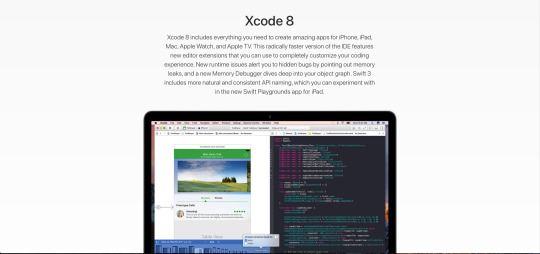
If you encounter any errors while trying to build or run a project, check which device you are trying to launch. The new version may not remember the device you were using before. If so, click on the device and choose 'Add additional simulators' from the drop down menu to add the device you want.
Step #4. Delete the files
If you don't need the older versions of Xcode on your computer, you can uninstall them and get some hard drive space back.
You can also delete the .xip file of the version you just downloaded, as well as the CLT.dmg file.
That's everything. I hope this has helped you successfully install Xcode. Have fun with it!

2 notes
·
View notes
Text
Week 338
Happy Thursday! Apple announced more details about this year’s WWDC: the dates are 22-26 June, and the schedule is similar to the previous years: live-streamed Keynote at 10 a.m. PDT (7 p.m. CEST) and a (probably pre-recorded) Platforms State of the Union at 2 p.m. PDT (11 p.m. CEST). Videos for the sessions will be posted each day at 10 a.m. PDT. There will also be 1-on-1 developer labs by appointment, and the Apple Developer Forums will be redesigned and they seem to be the place where developers can ask questions that are not particular to their apps or code. Personally, I was hoping that Apple would take the opportunity of this online WWDC and make it a more welcoming event for people outside US by having the sessions at a different time in the day. Pacific time isn’t a good time for a big part of the world, and the fact that the sessions are prerecorded would’ve made this change possible. On the other hand, the familiarity from the previous WWDCs is nice :).
In other news, iOS 13.6 beta 2 and Xcode 11.6 beta have been released, and Mattt is working with GitHub on a draft specification for a Swift package registry
Marius Constantinescu
Articles
Architecting a Logging Service for iOS Apps, by @andreaslydemann
Modularity. Boundaries, by @dmtopolog
Dynamic Height for Text Field in SwiftUI, by @natpanferova
Swift Pointers Overview: Unsafe, Buffer, Raw and Managed Pointers, by @V8tr
Swift way to build OpenSSL for Carthage iOS, as we did it for Themis, by @cossacklabs
What is backIndicatorTransitionMaskImage, by @sarunw
OS Interview Questions and Answers for Senior Developers Part 4 - Concurrency, by @tanaschita
Adding support for versioning and migration to your Codable models, by @merowing_
Building a silly WatchKit App, by @ericasadun
Tools/Controls
Grid - The most powerful Grid container missed in SwiftUI, by @ExyteHQ
Fluxor - Unidirectional Data Flow in Swift based on Combine, by @MortenGregersen
Business/Career
The Big Update, by @jordanmorgan10
Videos
UIKonf - Prepping For a SwiftUI Future, by @nerdonica
UIKonf - Who can say they have learned Swift?, by @twostraws and @PinkerStraws
Credits
andreaslydemann, cupnoodle, LeeKahSeng, DmIvanov, nataliapanferova, mecid, V8tr, vixentael, sarunw, ExyteHQ
1 note
·
View note
Text
How to Download iOS 13.4 Public Beta 3 to your iPhone
Apple provides various OS for its number of products such as iOS smartphone, Apple Watch, and even for Mac. For developer testing and previews, Apple gives access to various public betas that enhance the quality and latest features, including virus removing tools and detecting pre-launch bugs. Sometimes, these bugs prevent users from performing a normal operation on their Apple device.
Apple releases very recently its beta edition 3 for its iOS 13.4, which is available for developer previews. The installation process of these beta editions seems something difficult as compared to other devices of Apple. If the user wishes to install beta editions-3 on their smartphones, the process is given below:
Updating iOS on iPhone
Users are not allowed to back up their Apple devices as other OS provided by Apple. In case you wish to update your iOS, Apple provides two prominent methods for the same:
Through the Internet: It updates the system quickly.
Through USB-C: It restores the device to the default factory settings.
Steps for installing iOS Beta Wirelessly Using iTunes
If you desire to install OS on your iPhone, then you can follow the wireless method to get it downloaded.
If you wish to install iOS beta on your iOS handheld device wirelessly, then abide by these instructions:
At the start, visit “developer.apple.com/” followed by the enter key.
Then, tap on the Discover option there.
Next, hit any of the iOS options.
Now, hit the OS buttons located just the upper portion of your window.
After that, scroll down the page and then tap on the blue download tab located just right-hand side of the iOS 13 beta configuration profile. Ensure to save your profile in a separate place somewhere on the Desktop.
Then, sign in to your iOS account by using username and passcode.
Next, navigate to the iOS 13 beta sections and then install Restore images.
Tap on the iOS restore image tab and select your preferred device plan.
Hit the Applications section situated at the uppermost section of beta software.
Tap on Downloads located just after “Xcode 11.”
Wait for a bit for the process of downloading.
Then, launch iTunes by navigating your Dock and Application section folder.
Next, try to connect your iPhone to Mac.
After that, hit the iPhone option displaying in iTunes. You have to type your device passcode there.
Press on the Options tab and then hit the Check for Updates section.
Hit the Downloads tab located under the sidebar.
Now, Tap on the option “iOS 13 restore images.”
Then, hit the Open button.
Now, iTunes installed successfully on your device. Do not turn off your device until the process wraps up.
Steps for Installing iOS Beta through Configuration Profile
The Configuration Profile gives you the comfort of downloading iOS betas over your smartphone without Mac. Before proceeding further, ensure that you hold a developer account with Apple. Don’t use the paid account as it may prevent you from installation.
First and foremost, browse “developer.apple.com/.”
After that, tap on the Discover option.
Choose any of your preferred OS for your Apple device.
Next, hit the Download tab.
Then, Sign in with your username and passcode.
Tap on the iOS beta section and hit the Download button there. It will execute the installation process of iOS profile beta on your device.
Tap on the Close button.
Hit the “Settings” tab.
Press the option “Profile Download” located just near the upper section of your page.
Hit the installation tab there for the downloading process. You will be required to type your secret passcode.
Now, abide by the terms and conditions of Apple.
Then, hit the Installation tab situated at the top right-hand side section.
Next, hit the Restart tab there to make changes to the device.
If you wish to download beta automatically on your device, hit the “System Preferences” tab.
Tap on Settings by navigating your Home Screen.
Hit on the General tab.
Tap on the Software Update section tab.
When you see the update, and then hit the “Install and Download” section there.
After that, input your secret passcode.
Hit the Agree on the button by abiding license agreements.
Tap Agree once more to authenticate.
Wait for some time for the installation to complete. It may take some additional time to proceed.
Getting started with iOS Beta on Your Smartphone
First and foremost, hit the Continue tab there.
Then, provide your Apple User ID and passcode. After a while, the iCloud setup will update automatically.
Finally, tap on the Get Started tab there.
Source: https://workmcafee.com/how-to-download-ios-13-4-public-beta-3-to-your-iphone/
1 note
·
View note
Text
Cheet Sheet to develop iOS 11 Application
With countless clients and a large group of items accessible, organizations should use a mobile platform. iOS is a mobile platform that has stood the trial of time as well as carried power and adaptability to clients. The brilliant applications produced for the iOS platform are drawing in and convincing and offer clients with precisely what they need. iOS has set another standard with the appearance of iOS 11. It has added flavour to the sustenance with ground-breaking highlights that have helped organizations benefit from the ease of use and design patterns. The new, captivating stage can compute new metrics just as empower simple access to the data. On the security front, Apple gives unparalleled security down to its underlying foundations. There is no other platform that is sent on a large number of devices yet at the same time flaunts its great security record. Hire iphone app developer who help you influence energizing fatures of iOS 11 stage, for example, it encodes and safely imports custom messages and purchasing inclinations with the Secure Multipurpose Internet Mail Extension (S/MIME) installed in the iOS application. Tip #1 Augmented Reality (AR) iOS 11 presents a structure—ARKit—that offers phenomenally vivid and liquid encounters and spot questions in the genuine condition. Engineers should utilize expanded reality capacity of iOS 11 to apply innovativeness in new and energizing way. Building up an application utilizing this structure will enable organizations to position themselves at the cutting edge of this vivid innovation. Tip #2 Machine Learning iOS 11 has additionally acquainted center AI structure with incorporate AI into the applications. This structure does the reasoning for the application and enables designers to make progressed applications via computerizing confused undertakings. Tip #3 Smarter SIRI SIRI has been around for a long while now yet iOS 11 has extended the SiriKit and bolster new areas now. Engineers can utilize this to offer value-based highlights through voice control. These highlights are encoded guaranteeing that your own data stays private. Tip #4 Easy Navigation With explicit needs and prerequisites of clients as a main priority, iOS designers can download Xcode 9, which incorporates iOS 11 SDK, and iOS 11 beta to construct support for intuitive in your application. Tip #5 Scalability The 'Quick' coding language has proved to be useful for iOS engineers easily of utilization and learning. Being an open source instrument, Swift guarantees effectiveness and reuse of code, while offering required versatility with more current types of API and developer parts. Tip #6 Integrate Chat iOS designers can coordinate business visit into applications to interface people with organizations. People will most likely pose inquiries and organizations will almost certainly resolve issues and complete exchanges. Tip #7 Analytics As an application engineer, one key part is to incorporate investigation into your application. iOS designers can use investigation abilities of the iOS stage to grow amazing dashboards and reports, which help top administrators and partners in settling on educated choices through constant reports. Tip #8 Offline Capabilities A determined application is required to perform at different dimensions of network. The ios application development companies pick a fitting design, which empowers access to application parts consistently even in low or no availability. Tip #9 Deployment Apple pursues certain uprightness and validation standards for coders. The designer must have a legitimate Apple ID to present the application code to the application store. Tip #10 Release Management Most iOS engineers pick staged arrival of their item. In the primary stage, a 'light' form of the iOS application is discharged which spares transfer speed and memory space. In the event that the light form functions admirably, a 'beta' discharge is made to guarantee that the bugs are limited and in a perfect world fixed before the real take off.
4 notes
·
View notes
Link
Apple’s SwiftUI was a hit in the WWDC conference held earlier this month. It gathered a massive interest from the iOS developers across the globe for offering a completely new way for building UIs on all Apple platforms with only one set of APIs and tools.
1 note
·
View note
Photo

How to use iOS 11 Beta installed device with Xcode 8 ☞ https://medium.com/swiftist/how-to-use-ios-11-beta-installed-device-with-xcode-8-c255b916aca5 #ios11 #Xcode
1 note
·
View note
Text
Step by step retroarch windows 10

#STEP BY STEP RETROARCH WINDOWS 10 INSTALL#
#STEP BY STEP RETROARCH WINDOWS 10 FREE#
#STEP BY STEP RETROARCH WINDOWS 10 INSTALL#
Download iOS 11 Beta 3 & Install On iPhone 7, 7 Plus, 6s, 6, SE, 5s, iPad, iPod.Download iOS 11 Public Beta 2 And Install The Right Way, Here’s How.
#STEP BY STEP RETROARCH WINDOWS 10 FREE#
Watch Game of Thrones Season 7 Premiere Free Online Without Cable Subscription, Here’s How.
iOS 11 Beta 4 / Public Beta 3 Download Release Date Expectation.
Snapchat Hacks 2017: Download Snapchat++ IPA On iOS 10 Without Jailbreak.
Is iOS Jailbreaking Dead? The Pioneers Of iPhone Jailbreak Weigh In.
Download VizoRec IPA Screen Recorder App On iOS 10.
The developer profile should now be trusted meaning that you can launch the app without it crashing back to the home screen.Įnjoy running all those classic games on your iPhone or iPad! Step 5: And that’s all that you need to do. Tap on that and then tap Trust again when the alert appears. When you tap on the profile you will notice that there is a Trust button in the middle of the display. Step 4: Locate the profile in that section which is assigned to the emulator installation. Launch the Settings app on the device and navigate to General > Profiles & Device Management. On some iOS devices, this may have a slightly different name. The reason being that we need to stop the app from crashing back to the Home screen whenever it is tapped. Step 3: Now that you have the application installed on your device, it is time to actually tell iOS that it needs to trust the installation in order to be able to run it.
Cydia Impactor: Sideload iOS Apps On Windows, Mac With Cydia Impactor Without Jailbreak, Here’s How.
Xcode (official supported method for sideloading): How To Sideload iOS Apps Without Jailbreak Using Xcode.
You can do this without the use of the App Store and Cydia by simply with either a Mac or Windows machine using any one of the guides below: Step 2: Now that you have the RetroArch multi-system emulator IPA in your possession, you are going to need to actually get it sideloaded onto your iOS 10 device. You can grab the RetroArch emulator IPA from here. Step 1: Before you can begin the installation process, you are going to need to have the necessary IPA file downloaded to your machine.

0 notes
Text
Gfxcardstatus catalina

Gfxcardstatus catalina Patch#
Gfxcardstatus catalina upgrade#
Make sure your kext has been built against the correct headers. (kernel) kxld: The super class vtable '_ZTV16IOAccelResource2' for vtable '_ZTV31AMDRadeonX3000_AMDAccelResource' is out of date. (kernel) kxld: The vtable '_ZTV29AMDRadeonX3000_AMDAccelShared' is malformed. (kernel) kxld: The vtable '_ZTV29AMDRadeonX3000_AMDAccelDevice' is malformed. Loading /Users/beta/Downloads/AMD-kext/AMDRadeonX3000.kext. Users/beta/Downloads/AMD-kext/AMDRadeonX3000.kext appears to be loadable (not including linkage for on-disk libraries). Kext with invalid signature (-67030) allowed: AMDRadeonX3000.kextĭefaulting to kernel file '/System/Library/Kernels/kernel' Today's new software in 2019 also still runs on Windows 7 (released 2009) so that's another 10+ AMD-kext % sudo kextutil -v. Quicken 2014 was supported on Windows XP. (In contrast, with MS Windows, a user could conceivably stay on Windows XP (released 2001) for 10+ years.
Gfxcardstatus catalina upgrade#
10.11 El Capitan released 2015 that's now 4 years-old has already fallen off the minimum required version for most mainstream application software.) This quick upgrade cycle also has a downstream effect on Apple hardware such that old Macbooks, iMacs, and Mac Pros lose the ability to upgrade to the latest macOS after about 6 years. In general, the Apple ecosystem really doesn't let you stay with old macOS versions for more than 3 years. The latest Vim released in July 2019 can run on 10.8 Mountain Lion. Some open source tools can run on very old versions. On the other hand, some new software like Quicken 2019 can still run on 10.11 El Capitan. MS Office 2019 is officially supported on last 3 versions of macOS which means 10.12,10.13,10.14.Adobe Creative Cloud apps as of 2018 (Photoshop, etc) require 10.12 Sierra.Apple Logic X 10.4.5 requires 10.13 High Sierra.Apple Logic X 10.4.0 requires 10.12 Sierra.
Gfxcardstatus catalina Patch#
Apple Xcode 11 requires 10.14.4 Mojave (which means this version is incompatible with Macbook Pro 2011 without a patch hack).
Apple Xcode 10.1 requires 10.13.6 High Sierra.
I can't speak for the original poster (Jester8) but some apps ( especially Apple's own software) always quickly raise the minimum required OS version to the recent releases.

0 notes
Text
Xcode for mac 10.11

#Xcode for mac 10.11 how to#
#Xcode for mac 10.11 for mac os#
#Xcode for mac 10.11 mac os x#
#Xcode for mac 10.11 install#
#Xcode for mac 10.11 software#
Make your choice from the rundown, and snap the Continue catch.
The Welcome screen shows, requesting that you select which nation your Mac will be utilized in.
#Xcode for mac 10.11 mac os x#
Follow the further guided steps to setup mac OS X El Capitan.ĭownload Xcode Mac OS X El Capitan setup process.
After the installation, the system will restart.
The progress bar will show the time required.
The installer will duplicate the needed files and then restart.
Type your administrator password and click OK.
#Xcode for mac 10.11 install#
Select the target disk and click on the install option.Read the terms and condition and agree with them.In the install os window, click the continue button.Performing clean installation Mac Os X 10.11.0 Download The installer will begin, despite the fact that it might take a couple of minutes. In the OS X utility window, select Install OS X, and snap the Continue catch.With the startup volume deleted, you’re currently prepared to start the establishment of OS X El Capitan.The Diagnostics and Usage window will inquire as to whether you wish to send data to Apple and its designers about issues that may happen with your Mac or its applications.You can choose your time zone by tapping on the world guide or pick the nearest city from a rundown of real urban areas around the globe. The Select Your Time Zone window will show.This is the head account, so make certain to take note of the username and password word you chose. Create a Computer Account choice will show.After that, read the agreement and agree to it.It’s up to you whether you have to enter an Apple Id or create a new one in the first step.Select the further option from the drop-down menu.Enable Location Services- By enabling this service, you are allowing the app to see the geographic location of your Mac.Here you can move existing information from a Mac, PC, or Time Machine reinforcement to the clean introduce of OS X El Capitan. The Transfer Information to This Mac window will show up.Make your keyboard layout selection and press continue.Follow the further guided steps to setup mac OS X El Capitan. Swift 3 includes more natural and consistent API naming, which you can experiment with in the new Swift Playgrounds app for iPad. New runtime issues alert you to hidden bugs by pointing out memory leaks, and a new Memory Debugger dives deep into your object graph. This radically faster version of the IDE features new editor extensions that you can use to completely customize your coding experience. Xcode 8 includes everything you need to create amazing apps for iPhone, iPad, Mac, Apple Watch, and Apple TV. Xcode 8.0 beta requires a Mac running macOS 10.11.4 or later. This is a pre-release version of the complete Xcode developer toolset for Mac, iPhone, iPad, and Apple Watch. Xcode Download and Install for your computer - either Windows PC 10, 8 or 7 and macOS 10 X, 32/64-bit processor, we have you covered.
#Xcode for mac 10.11 how to#
Mac OS X 10.10+ Yosemite Mac OS X 10.11+ El Capitan macOS 10.12+ Sierra macOS 10.13+ High Sierra macOS 10.14+ Mojave macOS 10.15+ Catalina macOS 11+ Big Sur or latest version How to Download Xcode DMG Installer Manually?
#Xcode for mac 10.11 software#
Compatible Mac OS for Xcode Installation: Apple Xcode software is compatible and supported with following macOS versions.It is offline installer and standalone setup for Apple Xcode 10.1 for Apple Macbook Macintosh. This is completely Tested and Working Latest Version Mac OS App of Apple Xcode 10.1.
#Xcode for mac 10.11 for mac os#
Click on below button to start Apple Xcode 10.1 Download for Mac OS X.
Download Apple Xcode 10.1 for Mac Free.
Xcode 8.0 beta requires a Mac running macOS 10.11.4 or later.Xcode 8 includes everything you need to create amazing apps for iPhone, iPad, Mac, Apple Watch, and Apple TV.
This is a pre-release version of the complete Xcode developer toolset for Mac, iPhone, iPad, and Apple Watch.
Please consider donating to help maintain it. Links on this site take you directly to Apple’s download pages.

0 notes
Text
Marsedit mac os 11

#MARSEDIT MAC OS 11 ARCHIVE#
#MARSEDIT MAC OS 11 UPGRADE#
#MARSEDIT MAC OS 11 CODE#
#MARSEDIT MAC OS 11 MAC#
If you are using Xcode archives for the first time, particularly with a complex project, you might discover that the resulting archives are not suitable for exporting a signed application. The new behavior in Xcode 9 strongly suggests that Apple expects most developers to use archives, and joining the crowd is usually a good idea when it comes to avoiding trouble with Apple’s developer tools. But as a long term solution, this is probably the safest bet. It strikes me as a little obnoxious to have to use Xcode archives when they don’t offer any added benefits for my dibstrution workflow. It frankly sounds like a pain in the neck to recursively re-sign every binary in the app bundle, ensuring that the suitable entitlements (minus the unwanted one) are preserved, but I’m sure it can be done.
#MARSEDIT MAC OS 11 CODE#
Code signing is code signing, and you’re free to sign anything you like to suit your needs, using the “codesign” command line tool. The downside to sticking with Xcode 8 is you won’t enjoy any of the new features of Xcode 9, you’ll have to work to support either Swift 4, macOS 10.13, or iOS 11 SDK features in your app. Xcode 8’s signing process does not impose the unintended entitlement, so there is no risk of shipping a product that has it, unless you add it yourself.
#MARSEDIT MAC OS 11 UPGRADE#
The simplest solution is to not upgrade to Xcode 9 unless and until you need to. So, if you’re a developer who doesn’t use archives, what are your options? I’ve come up with four workarounds, and I present them here, roughly sorted by advisability and level of tedium: Unknown consequences of shipping with an unintended entitlement.Inability to launch sandboxed child processes.Most developers, and particularly iOS developers, use Xcode archives.įor folks who don’t, side effects of this additional entitlement include, but may not be limited to:
#MARSEDIT MAC OS 11 ARCHIVE#
For the majority of developers, this is probably not an issue, because the entitlement is removed when an Xcode archive is exported for distribution.
#MARSEDIT MAC OS 11 MAC#
Although the gist of that post involved sandboxed Mac applications that launch sandboxed child processes, the fundamental issue is a bit broader: Xcode 9 adds a “-task-allow” entitlement to any binary it signs. I wrote on Monday about issues with Xcode 9 relating to code signing. I filed Radar #34757710: “NSColorPanel swatches don’t work on apps linked against 10.9 or earlier.” I don’t know of a workaround yet, other than compiling against a later SDK. Using a totally straightforward demo app, consisting only of an NSTextView and a button to bring up the color panel, I was able to confirm that the bug affects an app that links against the macOS 10.9 SDK, but does not affect an app that links against the 10.10 SDK. Sometimes, the variations in behavior lead to bugs like this one. The idea is usually to preserve the old behaviors of frameworks, so that any changes do not defy the expectations of a developer who has not been able to build and test their app against a later SDK. It’s not unusual for the behavior of Apple’s frameworks to vary based on the version of SDK an application was built against. The MarsEdit 4 Beta, which is built against the 10.12 SDK, does not exhibit the problem. I was able to reproduce the problem in the shipping 3.7.11 version of MarsEdit, which for various reasons is still built using an older version of Xcode, against the 10.6 SDK. Shortly after macOS 10.13 was released, I received an oddly specific bug report from a customer, who observed that the little square “swatches” in the standard Mac color panel no longer had any effect on MarsEdit’s rich text editor.

0 notes
Text
Install macos mojave.app convert to vmware esxi 6.7

I input my password (I know it is correct) but the window hangs. Everything looks good, but Apple will not take my Apple password to connect me to my data on iCloud.
Mukhtar Jafari Post author Jat 11:38 AM Replyĭid you add smc.version = “0” to vmx file ?.
I followed that sentence, but it doesn’t work with VMware Player 15, which is installed on Windows 8.1 and keeps booting continues to boot.
Mukhtar Jafari Post author Novemat 8:52 AM Reply.
Why when i get extract the compressed folders of the mac os mojave didn’t work out ad give me an error!!!!!
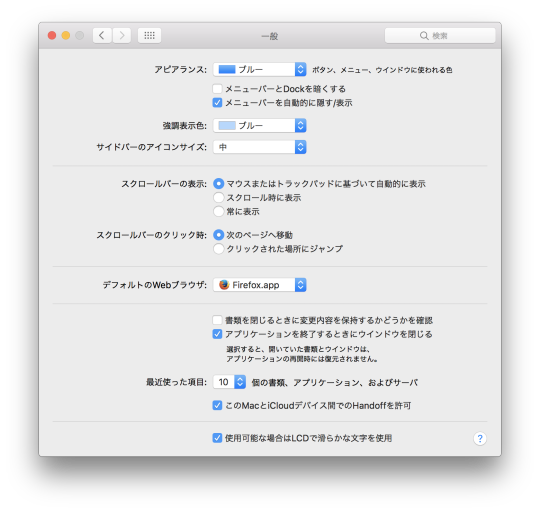
The Patch tools didnt work on my VMWARE Workstation 15.
Mukhtar Jafari Post author Jat 11:06 AM ReplyĪfter vmw boot its show just apple logo than restart im stack.
Looking for 😀 as well saved to my bookmarks. I really pleased to find this site on bing, just what I was Since it works probably I leave it as is… it is not broke then don’t fix it I see in the APFS partition it installed the basic OS stuff. After it was done I have the 2 partitions but my original partition stayed as HF and the xcode still there works now. I had the mojave 10.14 beta on my startup, xcode complained I needed 10.14.4 I downloaded the version in the AppStore which was 10.14.6 and said the drive must be APFS, ,looking around there was a suggestion of creating a partition on AFPS and install on it, I did and it went thru. But if you have done any of the following already, then you may skip it.
Unlock VMware to Install macOS Mojave on Windowsīefore you begin, you should download some files, and you may also download & install the Virtualisation application, which is required later on in this guide.
Steps to Install macOS Mojave on VMware on Windows 10 Required: If you haven’t already then you should enable Virtualization Technology (aka Intel VT or AMD-V).
Intel/AMD VT (Virtualization Technology) Should be enabled from BIOS setup.
Your system should support Intel or AMD VT (Virtualization Technology).

Guide to Install macOS Big Sur on VirtualBox on Windows.Guide to Install macOS Big Sur on VMware on Windows.Guide to Install macOS Catalina on VirtualBox on Windows.Guide to Install macOS Catalina on VMware on Windows.Newer versions of macOS are out, So check the guides below to install them:
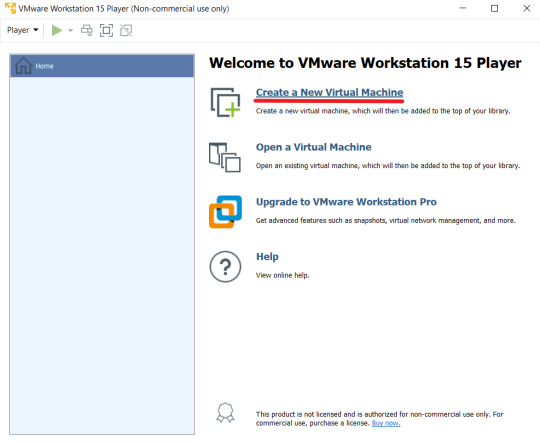
To Install macOS Mojave on VMware on Windows 10 using a pre-made ISO filled with only macOS Mojave setup then go through the step by step guide down below and do exactly as the guide is shown. It’s highly recommended to use VMware instead of VirtualBox because it works much better like smoother, quicker, and faster than Virtualbox. You can install macOS Mojave on virtualization software such as VMware and VirtualBox. Apple in WWDC 2018 announced its new operating system which is macOS Mojave 10.14. In this article, I’m going to show you how to install macOS Mojave on VMware on Windows 10 PC.

0 notes
Text
What are the processes for creating an augmented reality app for iPhone and iPad using ARKit?
Augmented Reality
The user experience that incorporates virtual features, whether in 2D or 3D, into the real world environment using the device's camera is known as augmented reality. It enables users to engage with digital items or characters in their own environment to create a one-of-a-kind experience.

What exactly is ARKit?
Apple's ARKit framework manages the processing required to create Augmented Reality apps and games for iOS devices. It's a high-level API with a plethora of useful capabilities for bringing a magical world to life.
Read More: Top 10 Virtual Reality & Augmented Reality Applications in Business
Apps for Augmented Reality
AR apps have taken the world by storm, with a multibillion-dollar market already established. AR apps are available for a variety of uses, including utility, retail, education, social media, and gaming, all with a dash of fun thrown in.
The exciting part is learning how to create your first augmented reality iPhone app using ARKit's strong features. But first, a little tinkering with your computer and mobile devices is required. Although some upgrades must be installed before you can use ARKit, we've made it easy for you by offering the steps you'll need to make your computer and mobile devices ready.
Getting started with ARKit
To get started designing an AR app for Apple, you'll need a Mac machine with macOS 10.13 Beta installed completely. And, if you don't want to use any third-party software, you only need two pieces of software to create a native iOS app:
Xcode 9 is the most recent version of Apple's integrated development environment, which allows you to create apps for all of their platforms. Unity requires the most recent XCode Beta to conduct ARKit tasks.
IOS 11: Make sure you're using the most recent version of iOS on your smartphone; else, ARKit won't operate. Although iOS 11 is now available (and owners of supported devices can update at any moment), we used the beta version for developing our AR mobile software because it wasn't officially published when we started.
SCNScene: A displayable 3D scene composed of a hierarchy of nodes. SCNScene has all attributes such as geometry, cameras, and lights.
In an augmented reality application, a 3D object is a virtual object that appears on the screen. Because any 3D object may be added to SCNScene, you can utilise whichever 3D object you choose.
Downloading the ARKit Plugin
The ARKit plugin for Unity gives developers access to all the amazing features included in Apple's ARKit, including:
Ambient light estimation
World tracking
Live video rendering
Hit-testing API
Point cloud extraction
Plane estimation and updates
Read More: Evolution of Augmented Reality in the Past, Present and Future
A step-by-step guide to creating an augmented reality mobile app for iOS
We decided to create a prototype augmented reality mobile application with a quadcopter that allows users to go in all directions. However, you can try to create a similar AR app that has a different 3D object - it's all in your hands.
1. Creating a project
This is probably the easiest step in developing an augmented reality app with ARKit. To launch your project, launch Xcode 9 and create a new single view application in the iOS section.
2. ARKit SceneKit view addition
The ARKit SceneKit view must now be included in your storyboard. In the camera background, ARSCNView is used to display virtual 3D material. Remember to set the limitations so that ARSCNView can run in fullscreen mode on your device. Finally, in the ViewController, build an IBOutlet.
3. Switching on the camera
Because ARKit is a session-based framework, each session depicts a real-world virtual object display scenario. The ARKit iOS device sensors (camera, accelerometer, and gyroscope) must be used to allow rendering. In the ARKit, all virtual objects are rendered in relation to their position and orientation in relation to the camera.
4. Adding a Three-dimensional (3D) object
It's time to start adding 3D objects to our augmented reality app, but first, make sure you know which file formats ARKit supports. Only the ARScene Kit view is supported. Only dae (digital asset conversion),.abc (alemic), and.scn (SceneKit archive) file types are supported.
5. Incorporating a Three-dimensional (3D) object into the scene
Our project already has a 3D object associated with it, but it's merely a visual item in a folder. It's time to put it into the app, which means we'll have to add the object to the SCNScene.
How AppReal-VR Can Help?
Let's be honest. You don't want to understand how to create augmented reality apps for the iPhone or iPad. You want to create the money-making AR method that contains the most up-to-date AR capabilities to surprise the market.
Read More: Best Facial Recognition Apps currently available on iOS and Android
The sample we've provided is a highly basic representation of what ARKit can do. The aggression of driving midgets exposes ponderous elephants in the real world. AppReal-VR is in the business of making exceptional augmented reality concepts a reality. We specialize in AR technology as well as provide international software solutions for the mobile app market.
The end
From basic augmented reality iPhone apps to 3D gaming to sophisticated AR applications, we have the expertise to bring your project to life. With six R&D labs across the United States, we are well-positioned to serve you effectively regardless of your location.

Why not call an AR application development company in Virginia today for a free quote?
0 notes
Text
Week 293
Happy Thursday! We got the beta 5 of Xcode 11 this week, and we're a bit more than a month away from the stable release of Xcode 11 and iOS 13. If you haven't done it yet, it's time to start investigating what your apps look like compiled with the iOS 13 SDK. Besides Dark Mode, on which I wrote a bit last week, make sure to look into the new modal presentation of view controllers, and check that everything works as expected :).
Articles
Building a MapView App with SwiftUI, by @thomassivilay
Catch SwiftUI model updates from bad threads before they crash your app, by @AppsDissected
Deriving Reactive from Imperative: An Introduction to Duals, by @jasdev
Exploring Different Behaviours in Swift Enums, by @mkflint
Generic image loading in SwiftUI, by @seb_osinski
Introducing Container views in SwiftUI, by @mecid
Managing White Label Solutions, by @nQaze
Websockets in iOS 13 using Swift and Xcode 11, by @fassko
Xcode refactoring options explained with examples, by @twannl
Tools/Controls
Lickability Swift Best Practices Guide - A repository that contains information related to Lickability's best practices, by @lickability
Business/Career
What Happened When Our Team Switched to Only Asynchronous Meetings, by @TTGonda
On Launching Your Indie App, by @jordanmorgan10
Being More than Nice, by @apike
UI/UX
8 Tips for Dark Theme Design, by @101babich
Credits
coletiv, moelnaggar14, Dschee, fassko, thomas-sivilay, mecid, AppsDissected, @SebastianOsinski
2 notes
·
View notes
Text
Code Blocks For Macos Catalina

Games For Mac Os Catalina
Install Mac Os Catalina
With the release date of macOS Catalina, 10.15 Xcode 11 beta also released. At the current time to test macOS Catalina on VirtualBox or VMware Workstation. Besides that, if you are a developer to develop any kind of App for macOS or Windows. But the bad news there are different tools for Windows Microsoft to develop any App, but Xcode is not available for Windows. Because of the software which we install on macOS, we can’t install on Windows. Also, most of the developers who develop Apps are interested to use the world number developer tool XCode. Unfortunately, they are a Windows user and the XCode app isn’t exist for Windows. Now worries certainly we taken out the solution to install XCode on Windows. Don’t be frustrated at this point that you can’t install XCode on Windows.
Launch Parallels Desktop. From the File menu, choose New to open the Installation Assistant. Yes, the macOS version was officially released at the end of November. Only the the US English version was released. So on the download pages for both the home (retail) version and the Education version, if you select the macOS download and English, you will get the new Scratch-based software. – David Lechner Dec 3 '19 at 0:12. Please note that you can still run mBlock 3 desktop versions on Windows 7+ and macOS under Catalina 10.15. After over one year of hard work, mBlock 5 now not only supplies all the needs that are met in mBlock 3, but also updates with many new features. So we would like to recommend you mBlock 5 for teaching or learning coding.
There are multiple ways that you can install XCode on Windows with a platform. To get started you need some effort to access XCode on Windows. As I mentioned for you with the release date of macOS Catalina Apple release XCode 11. Indeed XCode 11 includes interesting features. Like SwiftUI, MiniMap, Rich Documentation, Swift Package Manager, Inline Diff, Transform iPad Apps to Mac, Debugging and Simulators. However, XCode with its significant features is available now in the Mac App Store. If you don’t have a Mac computer to install XCode on that. Then you can install on the guest operating system of macOS on VirtualBox or VMware. Before that, you have to install macOS Catalina on VMware or install macOS Catalina on VirtualBox. Follow the full instruction on how to install XCode on macOS Catalina 10.15 on Windows PC.
XCode 11 latest version includes the following new features
SwiftUI: This year one of the latest announcements for Xcode 11 is SwiftUI, the best option for creating layout easily with swift codes. However, SwiftUI shows us the real interface of an App. Adding animations and stuff has gone easy with SwiftUI.
MiniMap: The beautiful look of XCode 11 is on Minimap that appears on the left-handed of the window. It allows the developer to quickly go to the specific part of the coding. This feature is available in some other editor software but newly added to XCode 11.
Rich Documentation: This part of the feature in XCode 11 looks awesome. Also, the mark hyphen looks better with bolder text. That allows more text to be visible on the screen, it can give a positive effect.
Swift Package Manager: Waiting is enough, to add the third-party libraries independencies. With the release of XCode 11 introduced a separate built-in manager for XCode. To have this feature go to Swift Packages, Add Swift packages.
Inline Diff: XCode 11 improved to UI to show changes on each line of code based on version control.
Transform iPad Apps to Mac: XCode one of the latest and awesome feature is to turn easily iPad Apps fro Mac natively. You can do this by project navigator.
Debugging and Simulators: Now iOS Simulator is working faster then the previous version of XCode. Metal frameworks can be tested on iOS 13 and tvOS 13. iOS 13 dark theme is a game-changer, during debugging iOS it will automatically turn light mode to dark mode.
What is XCode?
XCode is an integrated environment development tool for macOS operating system. XCode is a development tool developed by Apple Inc. However, XCode is using for developing Apps, software for macOS, iOS, iPadOS, WatchOS, and tvOS. For the first time, XCode was released in 2003 for macOS users. And now the latest version of XCode version 11.3.1 and available in the Apple Mac Store. You can XCode freely from the Mac App Store for macOS Catalina. XCode is the world No1 development tool that could support, Programming language, C++, Objective-C++, Objective-C, JavaScript, AppleScript, Python, Ruby, and Swift. Certainly, XCode is one of the advanced and professional development tools for macOS Catalina and developers.

Install macOS Catalina on VMware & VirtualBox
When everything is possible like installing XCode on Windows PC. Also, you installed macOS Catalina on any Virtualization platform then install XCode on it. It is a great chance to install XCode on it. Through this line below you will get the idea on how to install macOS Catalina on VMware Workstation & VirtualBox. However, there are two separate places where you can install macOS Catalina. Whether you want to install macOS Catalina 10.15 on VMware Workstation. Or whether you want to install macOS Catalina on VirtualBox on Windows PC.
There are different virtual machine like VMware Workstation, VirtualBox, Hyper-V. But as I experienced the virtualization installation VMware & VirtualBox is perfect. Both of them are working professionally on Windows PC to run another OS as a guest operating system. The method of installation macOS Catalina on VMware & VirtualBox is the same there aren’t any differences using the VMDK File. But there are separate ways if you use the ISO File of macOS Catalina.
We have done the installation of macOS Catalina perfectly except XCode. On the other hand, you can run multiple Apps of macOS Catalina on a Virtual machine on Windows PC. However, we covered all the files plus installation to make your work easy.
Install XCode on macOS Catalina 10.15 on Windows PC
When you installed macOS Catalina 10.15 on Virtual machine. Then Power on the virtual machine. When you entered the macOS Catalina window click on the Apple Mac App Store. Once the App Store opened on the left-handed search bar type XCode and hit enter.
Type XCode
Once the XCode opened click on Get option
Click Get
When you clicked on Get, the install button will appear so click on it
Games For Mac Os Catalina
Now you will be required to login with your Apple ID to install XCode. Enter your Apple ID and password then click Sign in.
Sign in with Apple ID
Wait until macOS Catalina should download XCode, for the downloading you need a nice internet connection. And the size of XCode is 7.81 GB.
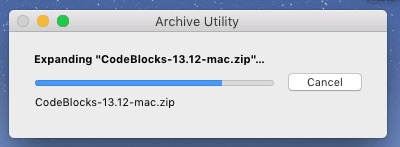
Download XCode
Once the downloading finished it will automatically start installing
When the installation completed click Open
Install Mac Os Catalina
Click Open
Once the XCode launched, you will need to agree with the terms and conditions of it. Click on the Agree button then enter the password and click OK.
Enter the password
Installing the important components of XCode wait until it should complete
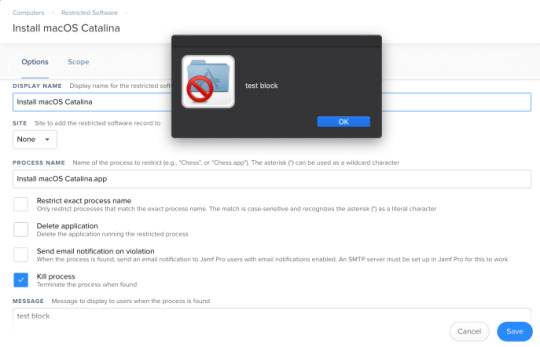
Once the components installed successfully, the main window of XCode will open. Now go ahead and start XCode on Windows PC.
XCode on macOS Catalina 10.15
Read:
Conclusion

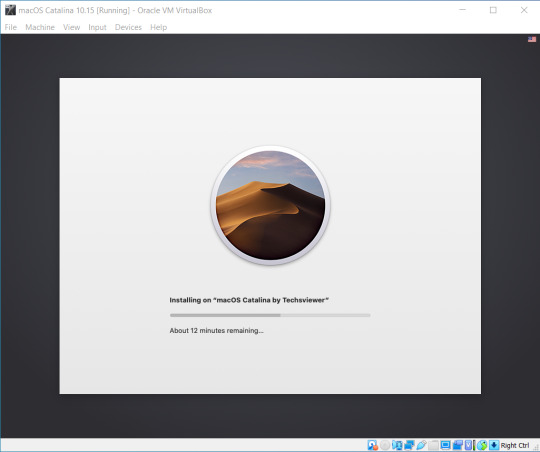
That’s it enjoy using XCode on Windows PC by installing macOS Catalina 10.15 on Virtual machines. If you are in trouble of installing macOS Catalina or XCode installation process on Windows PC. Feel free to share your problem below in the comment section. We are happy about listening to your problem in the comment section.

1 note
·
View note